Are you tired of your standard orange and white blogger logo for your favicon? [a favicon is the logo next to a web address. (see below)]

Here is a tutorial so you can have a cute one for your blog or website :) And the best part is, it's free!
So first, make your favicon in a photo editing program. I like microsoft paint. Remember to make it simple, and the actual size, it needs to be really small. Now save your picture.
Now find a favicon generator on the web. I suggest this generator
Go to where it says "free favicon hosting", upload your favicon, and then click on "sharpen +3"
When it as uploaded (don't worry, your favicon is sappost to look blury in that picture), click the link that is shown in the picture below
.
Now go to your "Edit HTML" tab and seach </head> (click ctrl f to get the search box). Just paste that link BELOW </head> . click save!
Go to your blog now and your cute favicon is now there! Check out my teen crafting favicon!








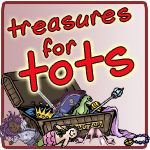

No comments:
Post a Comment